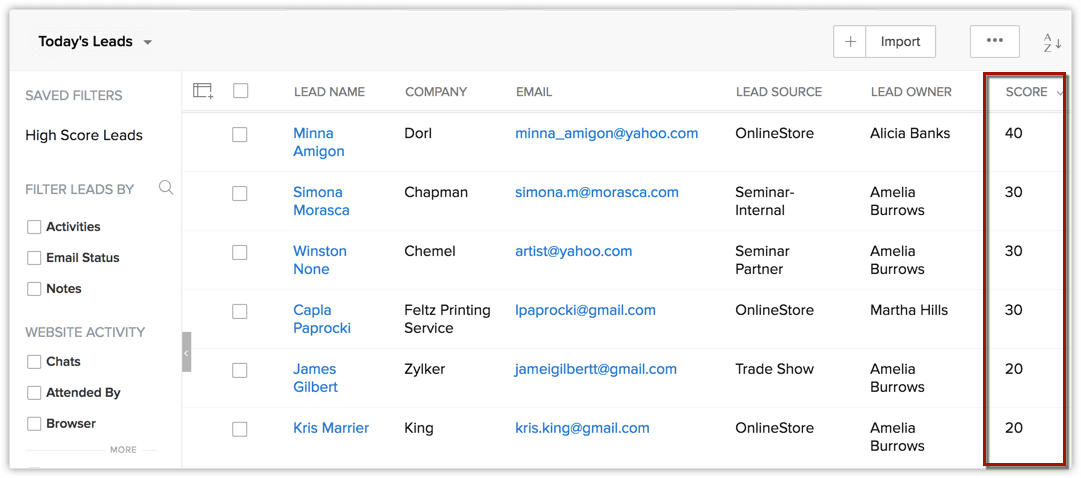RoundRobinPlus in Action

You can assign records from any object
SuperRoundRobin can assign records from any object that's most standard objects and any custom object and out of the box is configured to work with lead, case, account, opportunity and contact.
Route & Assign
It's easy to root and segment records in the app rules can be created based on either standard or custom fields they can be routed then to the right team and then assigned by round-robin or weighted distribution.
Support Working Hours
You can set working hours or shifts the weekly schedule can be specified for each assignee and on a summary page that schedule can be switched in just one click. This is perfect for shift workers part-timers staff rotations reps in different time zones.
Demo
Super Round Robin is an app that allows you to assign records from any object to the right team or individual using rules and schedules. Here are some guidelines that show how to use the app to create a match group for web leads and test it with some sample data.